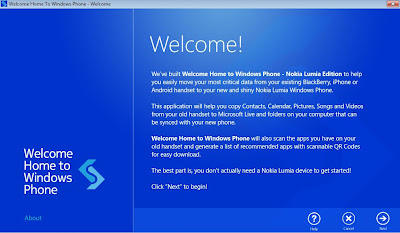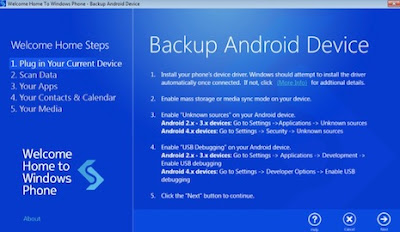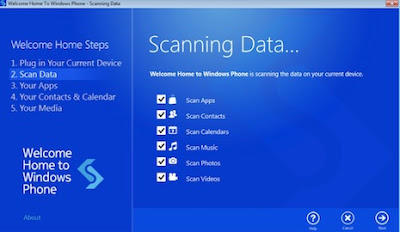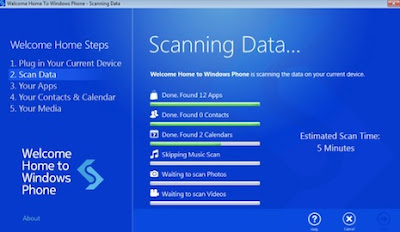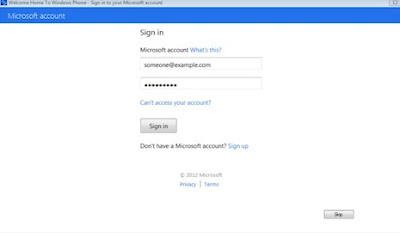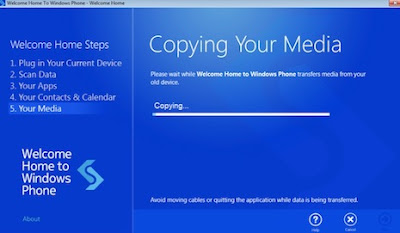|
| Download "Welcome Home" |
This tool / application is free for Nokia Lumia owners and available for Windows & MAC OSX.
"Welcome Home" allow you to move your Smartphone contents like contacts, calendars, pictures, songs and videos from your old iPhone, Android and Blackberry devices to your brand new Nokia Lumia Windows Phone.
- Welcome Home is a comprehensive one-time set-up tool, offering customers who are transitioning from a BlackBerry, iPhone or Android device, a fast and easy way to set-up a Nokia Lumia phone with their info and media. Welcome Home also leverages Quixey’s app search technology that sees the apps people already own and presents the app if it has a Windows Phone version. For the apps that don’t have an exact match, users are recommended similar apps for Windows Phone.
 |
| Screenshot-1 |
How to use this Application?
- Step 1
- Download "Welcome Home" - Windows or MAC OSX
- Install it
- Launch the application and simply plug in your smartphone and wait until all the drivers are installed
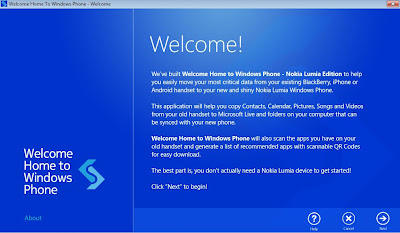 |
| Screenshot-2 |
- Click "next" to begin the backup
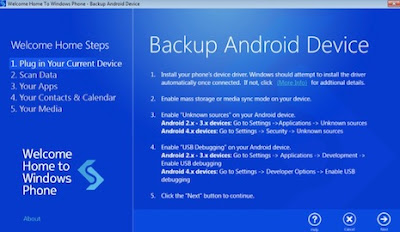 |
| Screenshot-3 |
- Step 2
- Scanning your contents started and wait until all the process completed
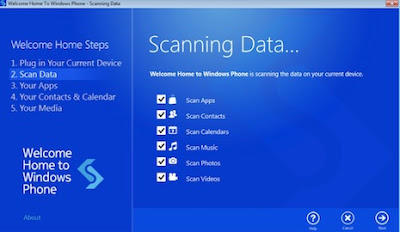 |
| Screenshot-3 |
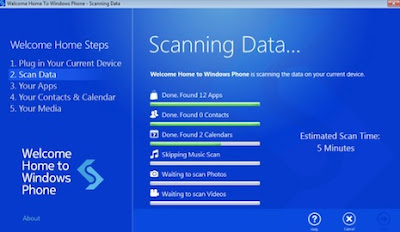 |
| Screenshot-4 |
- Step 3
- See your apps recommendations and install the apps using the QR code. To do this on your Lumia, from the homescreen, hit the magnifying glass in the lower right of the screen and touch the icon that looks like an eyeball. The code will scan and you can touch the link to be taken to the apps’ page in Marketplace.
 |
| Screenshot-5 |
- Step 4
- Enter your Live ID Account and click "Sign In" to continue the process
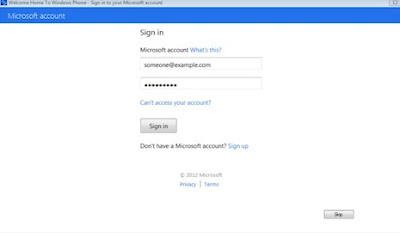 |
| Screenshot-6 |
- Step 5
- All the contents will be transferred to your brand new Nokia Lumia
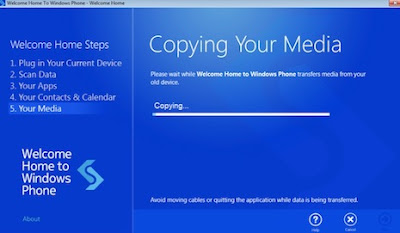 |
| Screenshot-7 |
Post Source
Tips:Don’t Forget To Comment Below On The Comment Box, Because Your Feedback Will Help Us To Fix If Any Bug Stay Here. Thanks